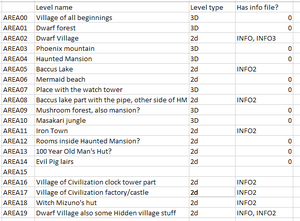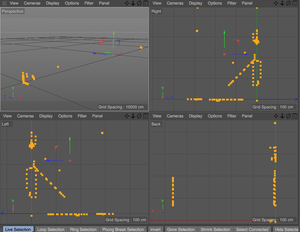Tomba!/Technical information: Difference between revisions
Jump to navigation
Jump to search
(FLA/LDAR/GAM breakdown) |
|||
| (4 intermediate revisions by the same user not shown) | |||
| Line 1: | Line 1: | ||
[[File:Tombaexplain.png| | == Filetypes == | ||
[[File:Tombaexplain.png|alt=|center|600x600px|Schematic explanation of FLA, LDAR, GAM files by vervalkon]] | |||
=== LDAR === | |||
* Contains information on how to build the VRAM page for that area | |||
* Best guess: LDAR tells which files to load to RAM. In these files, there's the Xfile | |||
* are explicit instructions that tell the game which D-files build a level | |||
* are very small and contain some data that when aligned to a certain width, look "right" | |||
* possibly LDAR means LoaD ARea | |||
=== XFile === | |||
* Xfile controls (probably) asset/npc placement and geometry loading (probably), but likewise it needs to call the WSS | |||
* the first 0x2DE6C bytes are always the same, no matter which X file you're looking at | |||
=== WSS === | |||
* controls the script and event flow but it ''needs'' to call the WFMs so it can get content | |||
=== WFM === | |||
=== INFO === | |||
* not all levels have an INFO file | |||
* INFO files contain instructions on how to build (and possibly send over to VRAM) the 2D maps sections | |||
* SYSTEM folder has also copies of INFO, INFO2 and INFO3 (54, 137 and 39 kb, respectively) | |||
[[File:Romhacking info file chart.png|none|thumb|Information which areas have info files loaded in]] | |||
=== D-File === | |||
* The first four bytes of any given D-file is $AMOUNT Immediately after it, there are exactly $AMOUNT number of 4-byte pointers | |||
* Some D-files are different from others, as they don't contain any face data, only coordinates in the 3D space[[File:Romhacking dfile coords.png|none|thumb|These verts are from AREA00]] | |||
Latest revision as of 18:05, 4 January 2025
Filetypes
Error creating thumbnail: File with dimensions greater than 12.5 MP
LDAR
- Contains information on how to build the VRAM page for that area
- Best guess: LDAR tells which files to load to RAM. In these files, there's the Xfile
- are explicit instructions that tell the game which D-files build a level
- are very small and contain some data that when aligned to a certain width, look "right"
- possibly LDAR means LoaD ARea
XFile
- Xfile controls (probably) asset/npc placement and geometry loading (probably), but likewise it needs to call the WSS
- the first 0x2DE6C bytes are always the same, no matter which X file you're looking at
WSS
- controls the script and event flow but it needs to call the WFMs so it can get content
WFM
INFO
- not all levels have an INFO file
- INFO files contain instructions on how to build (and possibly send over to VRAM) the 2D maps sections
- SYSTEM folder has also copies of INFO, INFO2 and INFO3 (54, 137 and 39 kb, respectively)
D-File
- The first four bytes of any given D-file is $AMOUNT Immediately after it, there are exactly $AMOUNT number of 4-byte pointers
- Some D-files are different from others, as they don't contain any face data, only coordinates in the 3D space